Merge Customers
Merge two Customer accounts into one using this method to combine all invoices and sales history of the two accounts. Fields such as credit limit, JDF account number, fertilizer invoice format will be set to the current selections on the To account.
| Access |
| Grant permission to User Profiles in Access User Profiles > select a User Profile > Menu Security > Accounts Receivable > Main Menu > Merge Customers. |
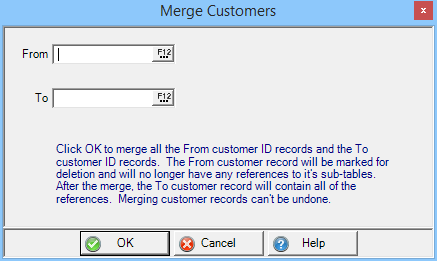
Select the account that will be merged From by entering the Customer ID or select F12 to search. This account will be marked for deletion.
Enter an account in the To field that will hold all information for the From account and any previous information for this account, by entering the Customer ID or select F12 to search.
![]() Use caution! Merging customers cannot be reversed.
Use caution! Merging customers cannot be reversed.